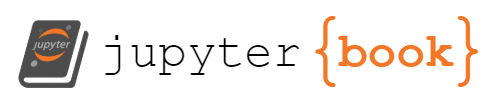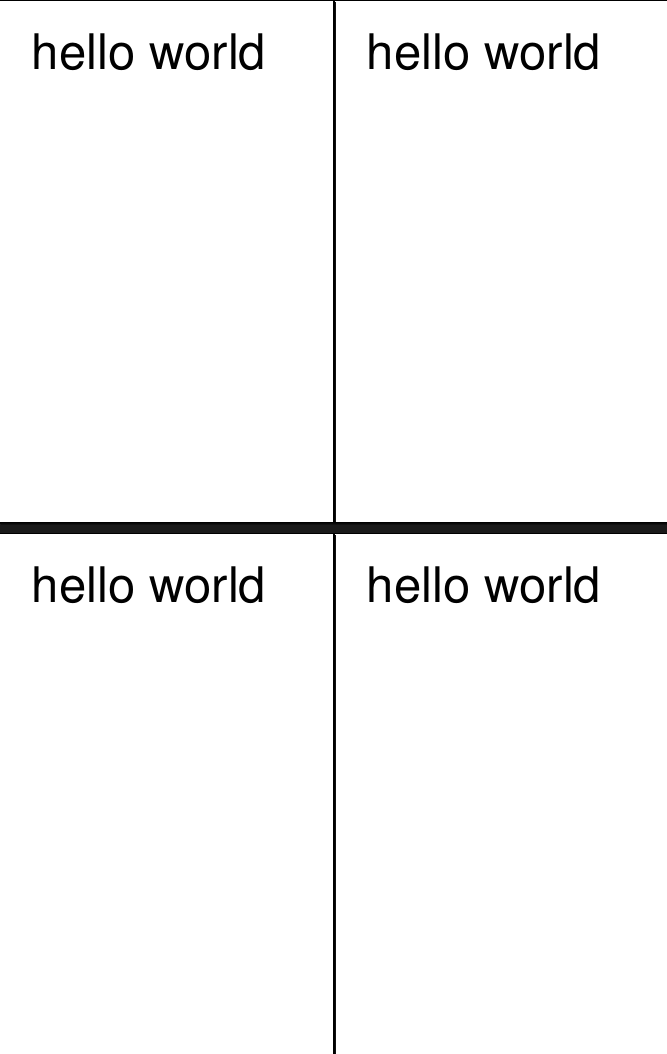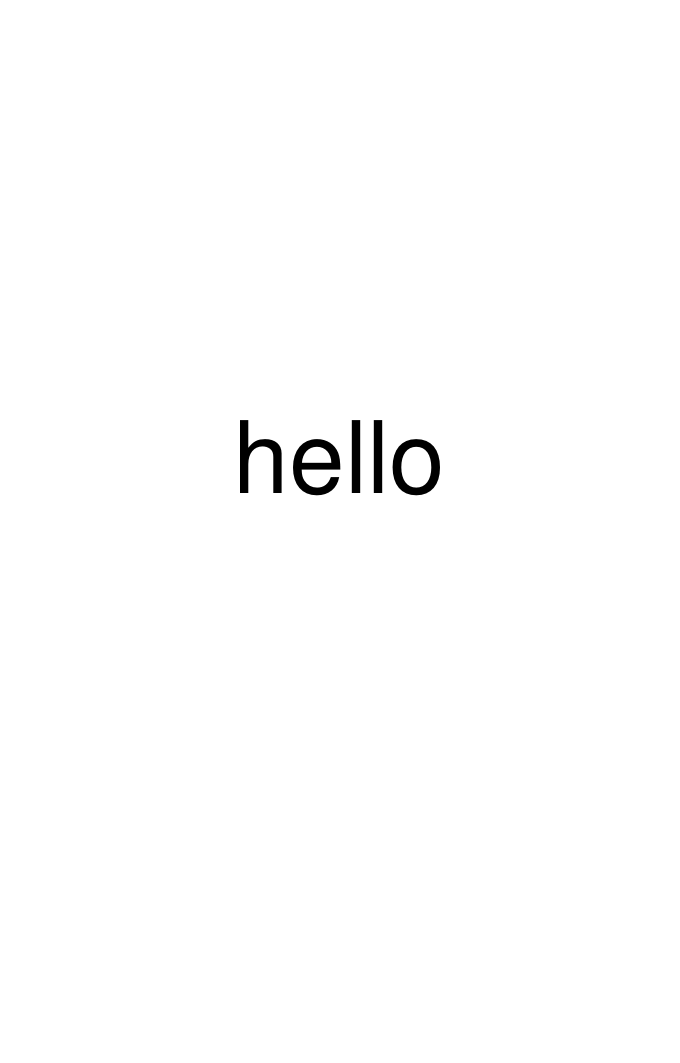For-Loop#
A for-loop repeats a block of code for a given amount.
The for-loop in combination with range() iterates over a range of numbers. For each iteration, the current number is stored in a variable.
for i in range(3):
print(i)
0
1
2
Commonly, variables that act like an index are named i or index, but it’s possible to give them other names.
for a in range(2, 5):
print(a)
2
3
4
# Code without the loop
from fpdf import FPDF
pdf = FPDF(format=(115, 180))
pdf.add_page()
pdf.set_font('helvetica', size=48)
pdf.cell(text="hello world")
pdf.output("pdfs/hello_world.pdf")
# Code with a for loop
from fpdf import FPDF
pdf = FPDF(format=(115, 180))
for i in range(4):
# Everything inside this code block will be
# repeated 4 times.
pdf.add_page()
pdf.set_font('helvetica', size=48)
pdf.cell(text="hello world")
# This happens after the 4 iterations of the for-loop
pdf.output("pdfs/hello_world.pdf")
Loop (iterate) over a list#
l = [5, "hello", -1.5, "🐍", "🍕"*9]
for item in l:
print(item)
5
hello
-1.5
🐍
🍕🍕🍕🍕🍕🍕🍕🍕🍕
from fpdf import FPDF
pdf = FPDF(format=(115, 180))
words = ['hello', 'world', '!']
# Loop over the list of words
for word in words:
# in every loop, the next item from the list is stored in the variable word
pdf.add_page()
pdf.set_font('helvetica', size=48)
pdf.set_y(70)
pdf.multi_cell(w=0, text=word, align='C')
# This happens after the 4 iterations of the for-loop
pdf.output("pdfs/hello_world.pdf")